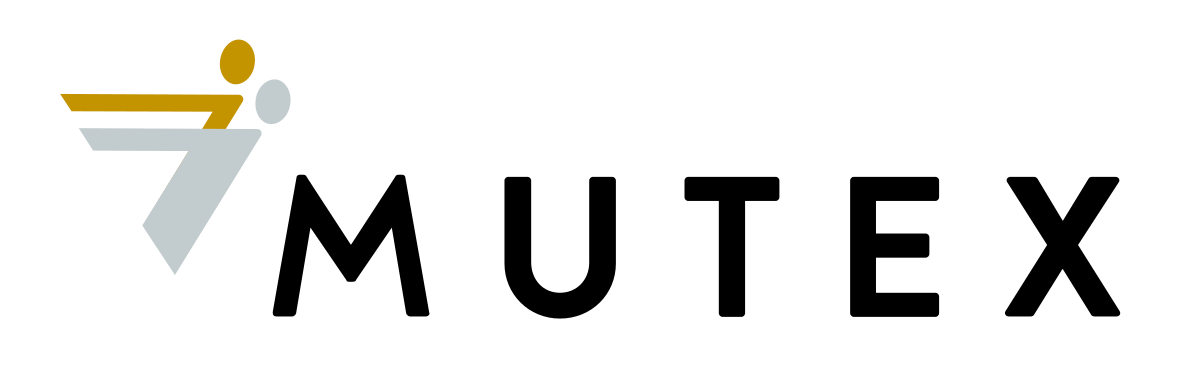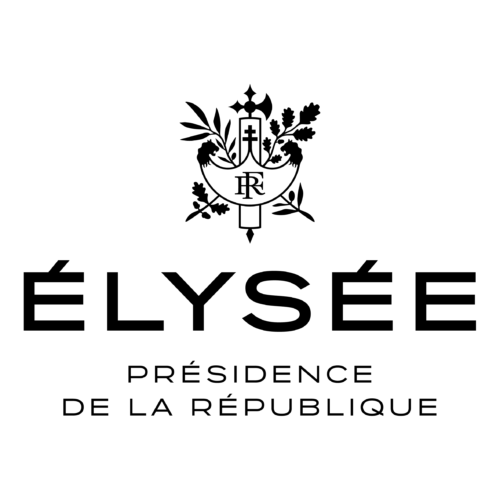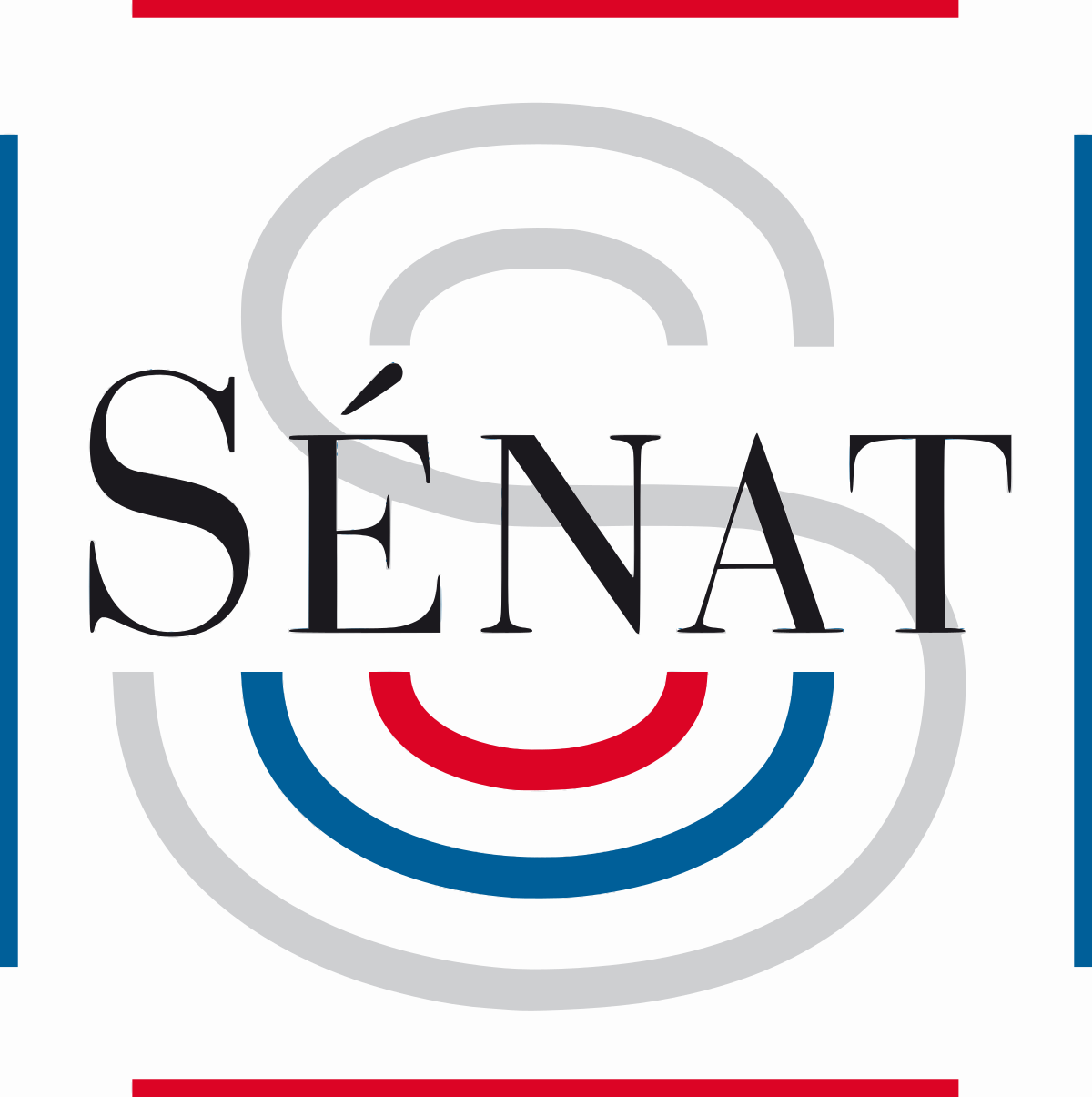Smart content suite on a human scale
> Suite logicielle modulaire de gestion de contenu
Solutions digitales rationnelles et intuitives centrées sur l’utilisateur,
simplifiant l'accès à l'information, le partage des connaissances
et facilitant les processus collaboratifs.
ECM - Gestion de contenu
GRU - Gestion de la relation usager
BPM - Gestion des processus métier
CCM - Composition de documents
GED - Gestion documentaire
CFN - Coffre-Fort Numérique certifié
Tracking et signature de documents
Signature électronique
La suite Efalia
Efalia Suite est une plateforme de dématérialisation globale qui simplifie l’accès à l’information, le partage des connaissances et facilite les processus collaboratifs au sein des organisations.
Pour chaque besoin, Efalia vous accompagne
Quelle que soit votre fonction, votre secteur d'activité ou la taille de votre organisation
La transformation digitale
pour la finance et le juridique
Gagnez en performance, en sécurité et en efficacité en optant pour la dématérialisation comptable, la dématérialisation des processus achats, la gestion des factures.

La transformation digitale
pour les ressources humaines
Gagnez en performance sur toute la chaîne de valeur RH, en dématérialisant les documents et processus RH, l’onboarding de vos collaborateurs, la composition des contrats de travail, la signature jusqu’à l’archivage à valeur probante.

La transformation digitale
pour la qualité
Gagnez en simplicité et en performance avec un système documentaire qualité à jour, accessible et sécurisé que ce soit pour vos équipes internes ou vos clients.

La transformation digitale
pour le commerce
Gagnez en performance et simplifiez le parcours client en dématérialisant les processus commerciaux et créez du lien, même à distance. Ainsi vos équipes seront en mesure de se concentrer sur des tâches à valeur ajoutée et vos proposerez à vos clients et futurs clients une expérience rapide, efficace et sécurisée.

La transformation digitale
pour les services généraux et l'administration
Améliorer la relation avec vos usagers et gagnez en efficacité avec une plateforme de GRU/GRC.
Fluidifiez les échanges avec un parapheur électronique, une gestion électronique du courrier.
Facilitez les transferts de dossiers entre administrations avec une plateforme d’échange sécurisée.

Découvrez nos services
Efalia, c’est aussi une équipe d’experts en dématérialisation, impliquée à vos côtés pour vous accompagner dans la définition de vos besoins, la mise en œuvre, l'intégration et la maintenance de vos solutions.
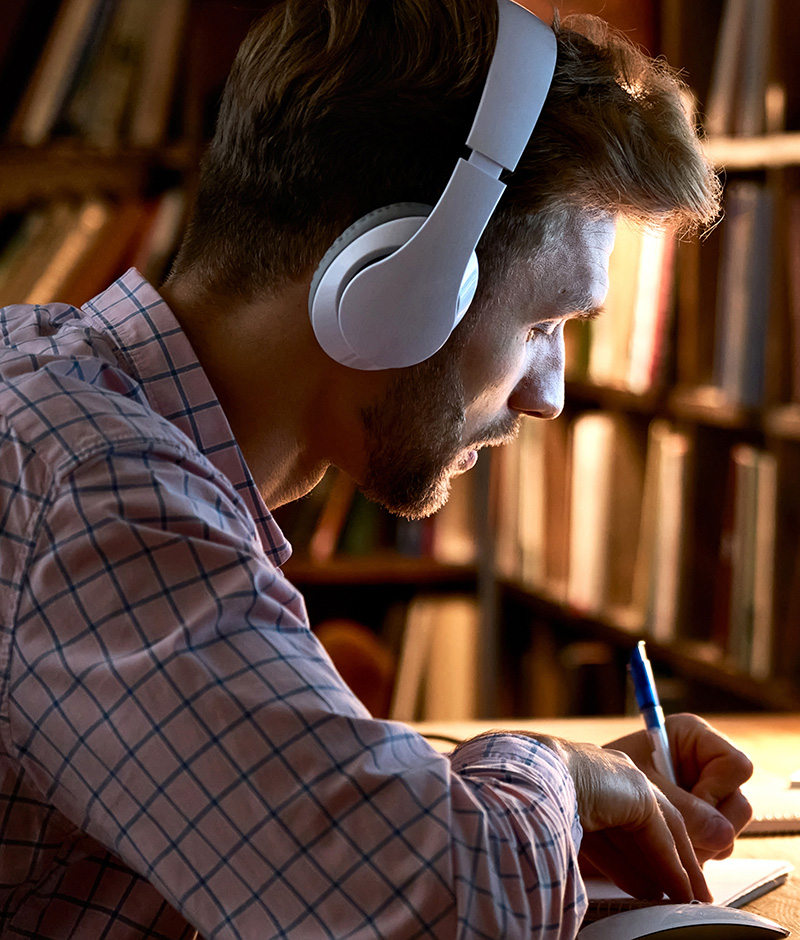
Formation
Ajustées au plus près de votre besoin et de votre pratique, nos formations s’adressent à tous vos collaborateurs amenés à interagir avec les solutions Efalia dans leur quotidien. Nos formations se déroulent en intra ou inter-entreprises, en présentiel ou à distance.

TMA
Efalia vous propose un support fonctionnel opérationnel supplémentaire, visant à optimiser l’exploitation de notre solution de dématérialisation, au-delà du support de premier niveau. C’est le programme Alliance. En plus de la résolution des problèmes rencontrés, il comprend un suivi dans l’utilisation du produit et des scénarios d’amélioration dans son exploitation, en vue d’optimiser leur usage.

Accompagnement
Autour de vos projets, nous mettons à votre disposition des équipes de consultants, spécialistes en dématérialisation des documents et processus en de nombreux secteurs d’activité et métiers. Nous vous accompagnons ainsi lors des phases d’AMOA, dans la dématérialisation de vos documents, dans l’installation de nos solutions ou le développement de connecteurs.

Hébergement
Un cloud de confiance, sécurisé pour les services critiques et les données stratégiques. L’offre d’Efalia comprend un hébergement externalisé et une exploitation intégrale assurée par Efalia.
Demandez une démo
Parce qu’une démo vaut mille mots, prenez contact avec nos experts pour une démonstration personnalisée de notre solution.

 Finance et Juridique
Finance et Juridique Qualité
Qualité RH
RH Services généraux et relations usagers
Services généraux et relations usagers Commerce
Commerce